Money management is important. Period.
Most of us have seen our parents keeping a book record of household expenses. At month-end, they will do a manual reconciliation to verify the cash flow. And no matter how tedious and boring it seems, we can’t disagree it helps.
A quick Google search will return a plethora of resources (this is a good starting point) on the logical and psychological aspects of money management and why it is so important in today’s ever-changing world.
While this may seem too overwhelming when all you wanted was a list of the best expense tracker apps, trust me, a strong foundation makes the structure above stronger.
Times have changed. And so have the ways we do stuff now.
Most of us cannot afford the time to sit down every day to manually record expenses. Even if we can, we as a generation have become way too lazy.
We need better solutions. Solutions that are quick and efficient. And reliable (very important).
Now, if you’re reading this post, allow me the liberty to assume that you already have a smartphone. And statistically, there’s a healthy probability it’s powered by Android (sorry, iFans!).
Android has a massive app database. There are apps that can do things that you wouldn’t have imagined a few years ago.
So, it’s obvious there must be a few solutions for budget management as well, right?
In this blog post, I’ll share a list of the Best Expense Tracker apps for Android devices that can simplify your money management like never before.
Best Android Expense Tracker Apps
Table of Contents
Andromoney
Andromoney has consistently been one of the most popular expense tracker apps on Google Play for a very long time. And the one I have been using for the last 6 years to manage my expenses. There might be a few other apps with more downloads on Google Play than Andromoney, but when it comes to no-nonsense budget tracking, this one does the job incredibly well.
It has a simplistic UI, serving you just what you need. It supports creating expense categories and planning your budget for each of them. You can track multiple accounts using the app. The app provides a crisp analysis of your income and expenses for a given period in the form of bar graphs and pie charts. It supports data export to an Excel sheet as well as sync with Andromoney servers. This helps in the event of a device switch for whatever reason.
It is an ad-supported free app with the option to remove the ads through a premium upgrade.
Ivy Wallet
Ivy Wallet is one of the newest kids on the block and is getting rave reviews from the users. It’s beautifully designed and looks very different from the other expense tracker apps in the market. Full marks to the developers for the amazing job they have done on that.
It supports multiple accounts. So, you can track the balance and expenses in your cards, bank accounts and cash separately. It also supports multiple currencies as well as cryptocurrency, how cool is that?
With Ivy Wallet, you can plan your payment in advance to have better control on your expenses. All the expenses can be categorized for better management and reporting.
It also supports syncing and backing up all the expense data to Ivy Cloud as well as exporting them to CSV format (Google Sheets and Excel).
To learn more, do check out my in-depth Ivy Wallet review.
Walnut
Walnut is a very popular money management app that comes with a host of other useful features. Being fully automated, it tracks your expenses by reading your SMS inbox and extracting necessary information. The information is categorised by expense type, merchant, etc. and used for generating very useful breakdown and analytics. It supports data export to CSV and PDF formats.
On top of that, it can locate nearby ATMs, trigger Credit Card payment reminders, check bank balances and track cash flows in Credit Cards, Digital Wallets and Sodexo cards. It comes with a handy additional feature to split bills with friends.
Walnut supports BHIM UPI for sending & receiving money.
Note: Walnut is an India specific app and will not cater to users from other countries.
Money Manager
Money Manager is one of the top expense tracker apps for Android and receives regular updates from the developer. It is also one of the most visually appealing budget tracker apps on Google Play.
It applies a double-entry bookkeeping accounting system to take care of the cash flow in multiple accounts. It displays the statistics in the form of beautiful graphs, bars and pie charts. To keep your financial data secure, it comes with an inbuilt passcode lock. You can export your data to an Excel sheet and import it back likewise.
Although it is an ad-supported free app, it comes with an optional upgrade with enhanced features.
Expense Manager
Expense Manager is another big name in the space of Android budget apps. On the lines of Andromoney, this app sports a simple UI. Yet it comes packed with all the important features you’d expect from an expense tracker app.
It supports multiple accounts and categories. It has a handy bill organiser; you can schedule all your recurring bills along with alerts. The analytical reports are visually minimal yet to the point, with charts for different categories, payee/payer, payment methods, etc.
The app syncs all your data to Google Drive or Dropbox or saves it on your SD card.
It also comes with a few additional features such as a currency converter, loan calculator and interest calculator.
It is an ad-supported 100% free expense tracker app without any paid version.
Mint
Mint is a feature-rich expense management app. It comes from the house of Intuit which knows what it’s doing. And it shows.
It is one of the few budget tracker apps that hits the right balance when it comes to simplicity and sophistication.
Mint is more than your regular budget tracker app. The app is a full-fledged platform that helps monitor your financial well-being. It boasts a powerful expense tracker, account management, cash flow and ready-to-digest clean analytics.
In addition to the above, it gets you your credit score and credit report and can help you with home loans through their associated financial lender.
Monefy
Monefy is a good budget tracker app. It does the job well, however, I’m not a fan of its user interface. Again, it’s a personal choice; if you don’t mind, you can give it a shot.
It has all the basic functions you need. It supports multiple accounts, default and custom categories and multiple currencies. You can set up recurring payments, plan your budget and get your cash flow updated in charts by categories.
For security purposes, it allows you to set up a passcode. The ability to sync your data with Google Drive or Dropbox gives added peace of mind.
Wallet
Wallet by Budgetbackers is an excellent choice when it comes to Android expense tracker apps. Although it doesn’t have the exciting UI aspects or the usability akin to certain apps in our list, it doesn’t disappoint with its vast features.
The app supports automatic updates of transactions with some 3500 participating banks as per its official Google Play page. It comes with all necessary functionalities such as multiple account support, categorised reports, import/export of data to name a few.
It also allows you to share your expense data with someone you trust.
Goodbudget
Goodbudget is another heavyweight on the list of the best money management apps for Android. It categorises your expenses in the form of envelopes (familiar old school magic). You can set goals, schedule recurring transactions and get detailed income vs. spending reports.
This app can keep your data synced across multiple devices. It also has a web interface for PC users. You can export your data in CSV format too.
It is an ad-free free app with limited functionality which you can extend by opting for a premium subscription.
iSaveMoney
iSaveMoney is a beautifully designed app. It is consistently rated among the best Android budget apps and rightly so.
It has a comprehensive budget planner consisting of in-built templates and the option to create custom ones. There’s an option to set up your recurring payments. A robust reporting dashboard presents your cash flow in a logical and easy to grasp manner.
The app has in-built speech recognition which adds a layer of innovation and usability not common among the competitor apps. Another great feature is the budget forecast which can analyse your past expenditures and predict your cash flow for the next 6 months.
The app supports exporting your data in CSV format to Google Drive or Dropbox as well as syncing it with its native cloud servers. Be assured that your data is safe in the event that you need to change your device.
Splitwise
While Splitwise is not your usual expense tracker app, it is hard to ignore when we talk about the best Android apps related to budgets and expenses. It is the most popular app for splitting expenses among friends and family, no doubt about that.
All you need to do is create a Group for the expenses, say “Apartment”, add your roommate(s) and start recording your household expenses. At any point in time, the app shows how much you owe each other. Whenever you feel like it, settle up with cash or integrated online fund transfer channels. It’s all that simple! No wonder SplitWise enjoys a massive following of users who swear by it.
So, that was my list of the best money management apps you can get for your Android device. I would like to know which app you use for your money management needs. Do let me know in the comments if I missed an obvious choice.
Thank you for reading!



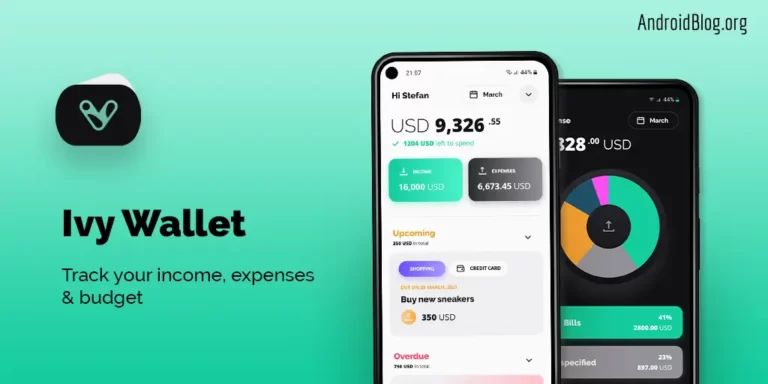
Andromoney looks kinda dated to me to be frank. A good list though. Thanks
Totally agree with you, Kai. Andromoney does look kind of outdated as far as aesthetics are concerned. However, I can assure you it is a great choice if you want to keep things simple and bloat-free.
Hello, Thanks for sharing this app but recently I have started using Moon Invoice expense tracker I found it a great app to track your business expenses. Keep sharing:)
Thanks for sharing your opinion, Amelia. I’m definitely going to check it out!
Andromoney looks dated but the ability to customize categories and subcategories seems too useful to let go. Any other app that supports sub-categorization?
Hi Aditya, you can try the Money Manager app.
Try Expense IQ. Been using it for the past 5 – 6 years.
Thanks for the recommendation, Amin. I’ll check it out.
I like monify coz of simply interface can i use this for long term or suggest me another simple light app.
I use [TrackWallet](https://play.google.com/store/apps/details?id=pw.ninthfi.myincome) to track expenses and I think it does a great job.
Both in design and features this app was one of the few to fulfill my needs. Highly recommended.
You can add credits and debts as well as your regular accounts, have regular expenses set up. It also has a cool shortcut for the home screen for quick entries.